Translating the Fields of the Modules
The default language in the CRM system is English and therefore some of the fields in the modules may show in English when not translated individually. You can do and improve the translations to different languages in Settings → Translate Fields.
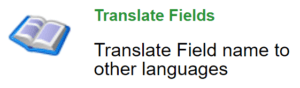
The picture below shows the field translations of the Accounts module in those languages that are set active in the system (for more information, see the guide Activating Languages in the System). You can translate the fields of the selected module in the textboxes of each of the languages’ columns. When you are done, remember to click the Save button at the top right corner.
You can change the presented module using the picklist at the top right corner (see the picture below).
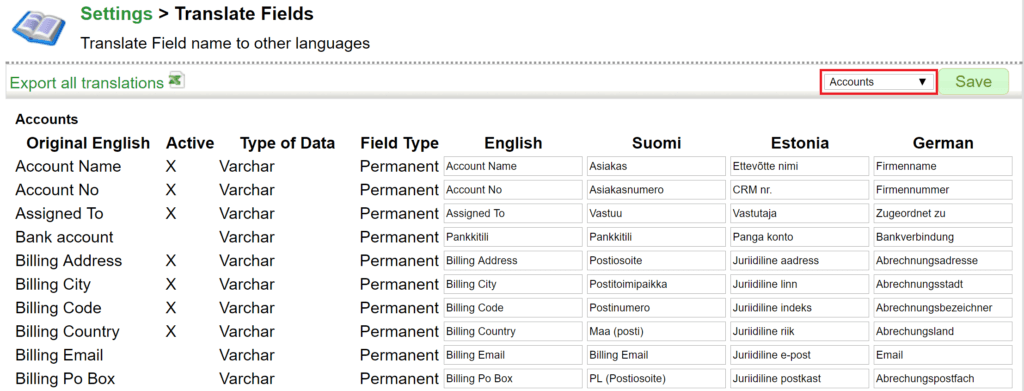
Exporting the translations
The field translations can be exported to a CSV file by clicking Export all translations right under the title. This function exports the translations of all the modules, not only the one that is currently selected.