The Discussion Tool
The discussion tool is a way to make the company’s internal information flow about the entities smoother. The comments on the discussion are visible only in the CRM and to those users that have a permission to see the entity in the first place. You can also mention another user in a comment with an @ sign, and this user will get a notification on their own home page.
The discussion tool is available in all modules.
Using the Discussion tool
When the tool has been activated in a module, you can start adding comments on the entity cards of the module. You can add a new comment by clicking the Comment button, writing the comment, and finally clicking the green Submit button (see the picture below). While still in the writing mode, it is possible to cancel the comment with the Discard button, but when the comment has been submitted, it can not be edited or deleted.
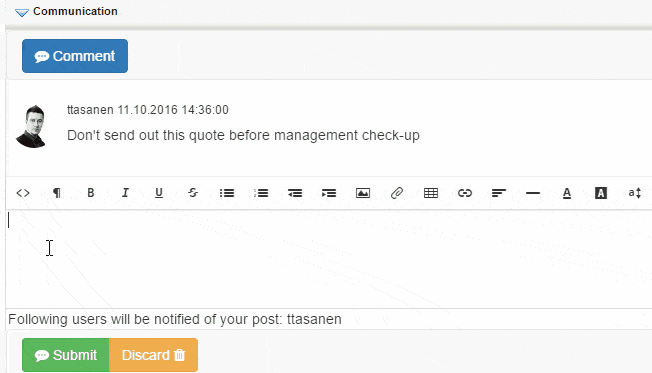
The comment text can be formatted with the functions on the tool bar (e.g. making the text bold or italic, changing the font or background color…), and it is also possible to add e.g. lists, links and pictures.
Mentioning and Notifications of New Comments
You can also mention other users in the comments. You can mention someone by typing the @ sign and the username of the user (e.g. @user). If another user has been mentioned, they will receive a notification about it on their home page (note, that a user can tag themselves in the messages but they won’t receive a notification about this).
In addition to the users that have been mentioned, the users that have taken part in the discussion will also get a notification on their home pages. When you are writing comment, you will see a text below the text area, telling which users will get a notification about the comment (see the picture below). If the user name of a needed user is not shown in this text, you must mention them in the comment.
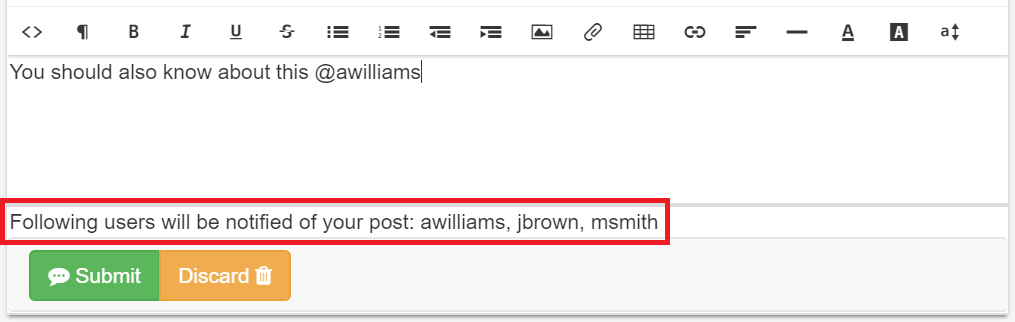
By default, notifications of new comments will be sent only in the way described above. In addition to these, it is possible to activate email notifications for those who have taken part in the discussion and automatic CRM notifications to e.g. the owner of the entity or the owner of the account or contact linked to the entity. These additional notifications can be activated by an admin.