General
The products module represents everything billable. These can be products with stock, products with unlimited stock, and even things like work hours. Products are used in multiple functions and there are multiple settings available for each type of product. Products can also be offered at different prices for certain customers by using price books.
Start
New products can be easily added to the system by using the product module.
Quick start guide
- Create a new product by pressing
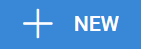 .
. - Give the product name and select whom it is assigned to.
- Fill in the information you want to add and save.
Product fields
Only Name and Assigned to are always necessary fields, but there are multiple recommended fields and some functions like recurring mass invoicing and work hour tracking require that products have the right settings so they function properly. Product fields contain multiple text fields, checkboxes, and picklists, so we go through the most common ones here, but there are more that can be activated by the admin user.
Text fields
- Product name
- Products can also have Product name 2
- Info text for invoices
- Unit price
-
- How much users pay for the product without taxes.
-
- Purchase price
- Qty in stock
- Reorder level
- Description
Picklists
- Product category
- Billing frequency
- Monthly, Quarterly, or Yearly
- Usage unit
- When doing work hour reporting, set this to hour.
Checkboxes
- Product active
- Tax Class
- Is stock tracked
- Recurring
- Required if the product is used in recurring invoicing.
- Internal product