How to build webhooks in CRM-service
The main tool in CRM-service to build webhooks is a module tool called “Run HTTP Request” (see picture below). This tool can be activated in any module, and when clicked, it will trigger the wanted HTTPS request.
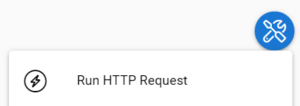
Run HTTP Request module tool
Module tools are built by going to Settings -> Module Tools -> Add tool. In there, you will first see basic tool info and display settings, which you can modify to suit your needs. Then there is the part Request which is unique to this module tool, and there you will see one picklist and three content boxes (see picture below).
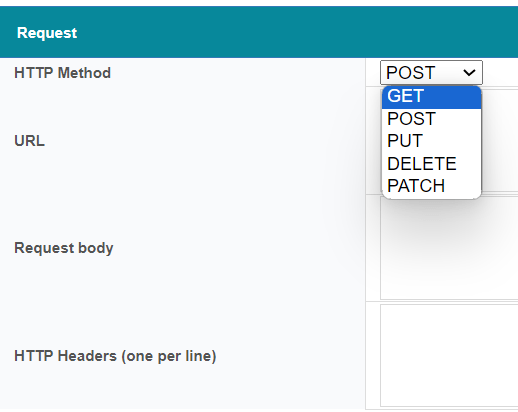
Example tool
Let’s make an example Run HTTP Request POST tool.
HTTP Method – Wanted method
- In this case, we use POST.
URL – What integration the request is calling?
- In this example we use https://CUSTOMERAPI.com/InboundEvent/Account
Request body – What information do you want to send along with your https request?
- Our example request body looks like this:
{
"operation": "Updated",
"FIELD IN TARGET": "{$ID}",
"FIELD IN TARGET": "{$cf_any field}",
"FIELD IN TARGET": "{$ext_number}"
}
HTTP Headers – Additional pieces you want to send along with your request, like the subscription key.
- In our example, we use two headers:
Content-Type: application/json
Subscription-Key: xxxxxxxxx
So in the module tool view the final tool shown in the example would look like this:
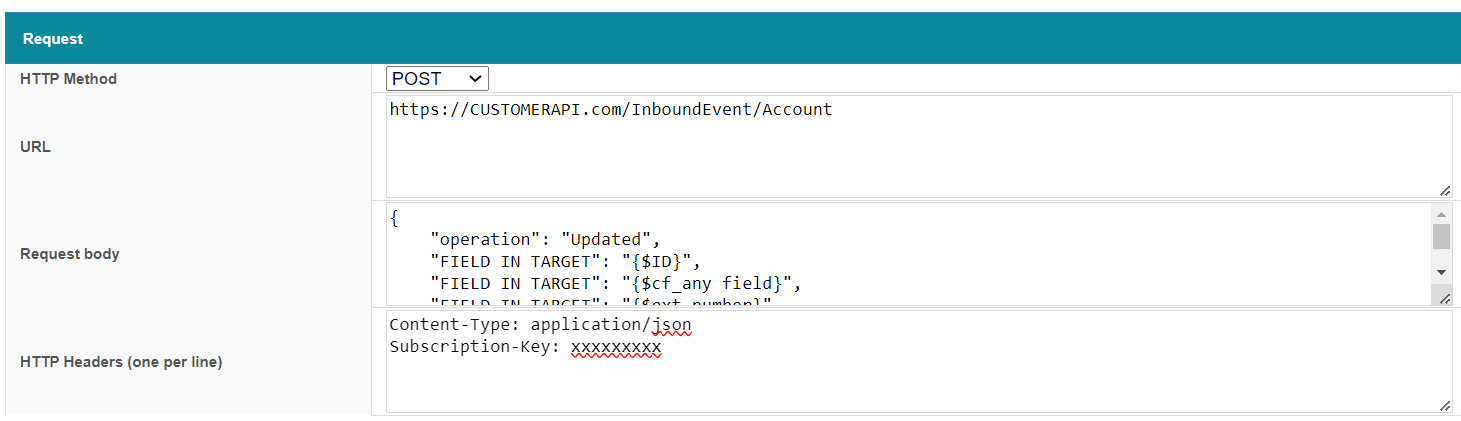
How to automate the webhooks
Workflows can be used to automatically trigger the Run HTTP Request module tool. For more information about automation read the guide Workflows.