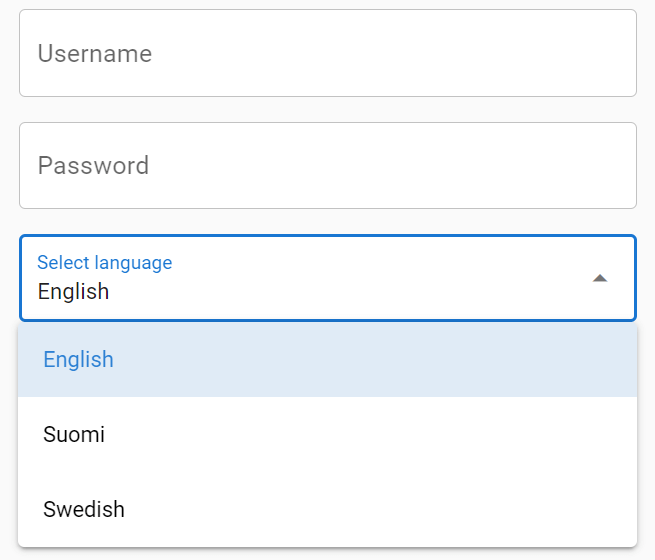General
It is possible to use the CRM system in several different languages. You can activate or deactivate languages by accessing Settings and selecting the Module Manager.
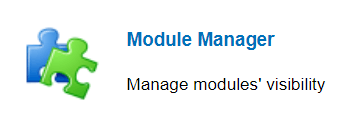
By default, the Module Manager shows the Modules tab first, but you can manage translations by selecting the Languages tab (see picture below).
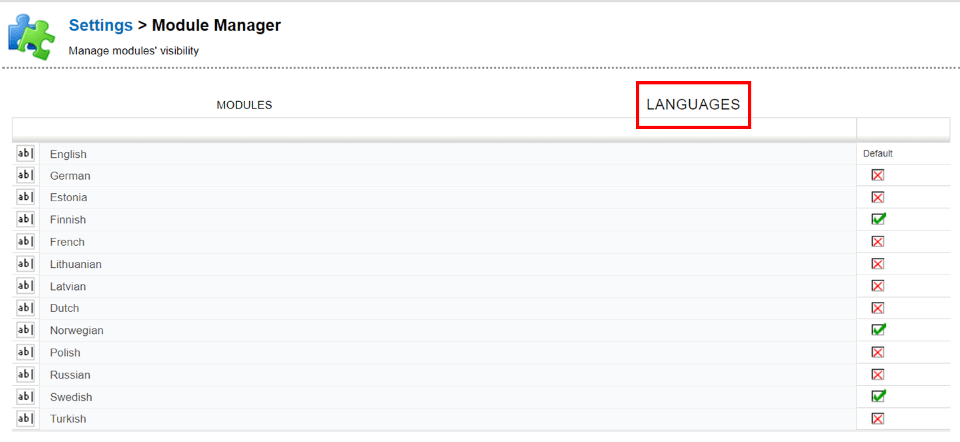
This view allows you to determine which language versions of the system can be selected and used. Note: When a language is set to active/inactive in the Languages tab, the view will automatically return to the Modules tab. It is therefore necessary to set the active/inactive status for each language individually.
Using the active languages
Once a language is active in the Module Manager, it will be available for selection at login. Browser cookies remember the user’s choice, so unless browser history is cleared, the default language is the last used when logging in with that browser.