General
In practice, sending an e-invoice happens in four stages:
- The invoice is generated and sent from CRM.
- The invoice goes from CRM to the operator of the invoicer, who checks the information of the sender of the invoice.
- The invoice is transferred from the invoicer’s operator to the recipient’s operator, who searches for the right recipient based on the invoice’s transmission information.
- The invoice is transferred from the recipient’s operator to the recipient.
The above-mentioned process goes smoothly if the information of both the invoicer and recipient of the invoice and the e-invoicing agreements are in order. Otherwise, the transmission may be interrupted due to an error.
Most common e-invoicing errors
Here we go through the most common errors, their causes, and how to fix them.
What causes the errors?
The most common reasons for error states to interrupt transmission are as follows:
- The invoicer’s online billing address is incorrect, so the invoicer’s operator cannot forward the invoice.
- The recipient’s operator does not find the correct recipient e.g. due to an incorrect operator ID or e-invoice address.
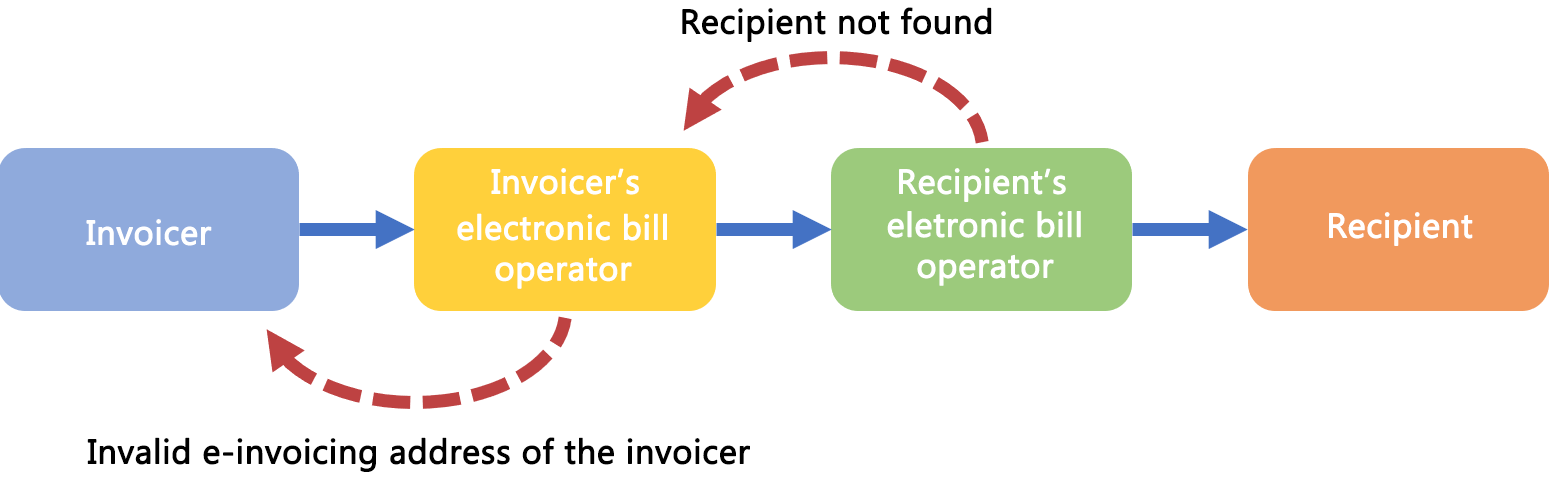
Fixing the most common error situations
The CRM should have two fields for tracking the status after sending the invoice, one of which shows the status of the shipment and the other a more detailed explanation of the shipment status provided by the billing operator. If an error is detected in the invoice transmission, the transmission status changes to error mode and the legend field shows the detected error.
Below are instructions for solving the most common error states.
The correct recipient is not found
- Confirm with the customer that the operator ID and e-invoice address entered on the invoice are correct. You can also check the address using the online invoice address book, but remember that operators update their customers’ information themselves, so the register may not always be up to date.
- Make the necessary changes to the online invoicing information for the customer card and/or invoice.
- Send the invoice again by changing the status of the invoice to sending mode.
The sender’s e-invoicing agreement is missing or invalid
- Contact your own bank and make sure that the contract for sending online invoices exists and is valid.
- Send the invoice again by changing the status of the invoice to sending mode.
The recipient does not have an e-invoice contract with the sender of the invoice (private customers)
- In order for the invoices to reach the private customer’s online bank, they must make an e-invoicing agreement with the sender of the invoice in their own online bank. Ask the customer to make sure that they have successfully concluded the e-invoicing agreement in their online bank with the necessary information (correct invoicer, reference information, etc.).
- When the e-invoice contract is valid, send the invoice again by changing the status of the invoice to sending mode.