General
Mass Invoicing is an action that can be used to create similar invoices at once for a selected group, either as a one-time invoice or recurring invoicing. These instructions are only for setting up the Mass Invoicing action, and separate instructions on how to use Mass Invoicing can be found here.
Setup
Admin user has to do a few actions before the Mass Invoicing can be used. Firstly, the Sales Order -field must be visible in the Invoicing, so check that it has not been hidden. The default location for it is the More Information -block unless it is moved to another block by the admin user.
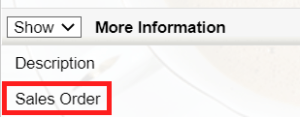
Check that the Mass invoicing template is not hidden in the Sales Order settings. Also in the Sales Order settings admin must do the following things:
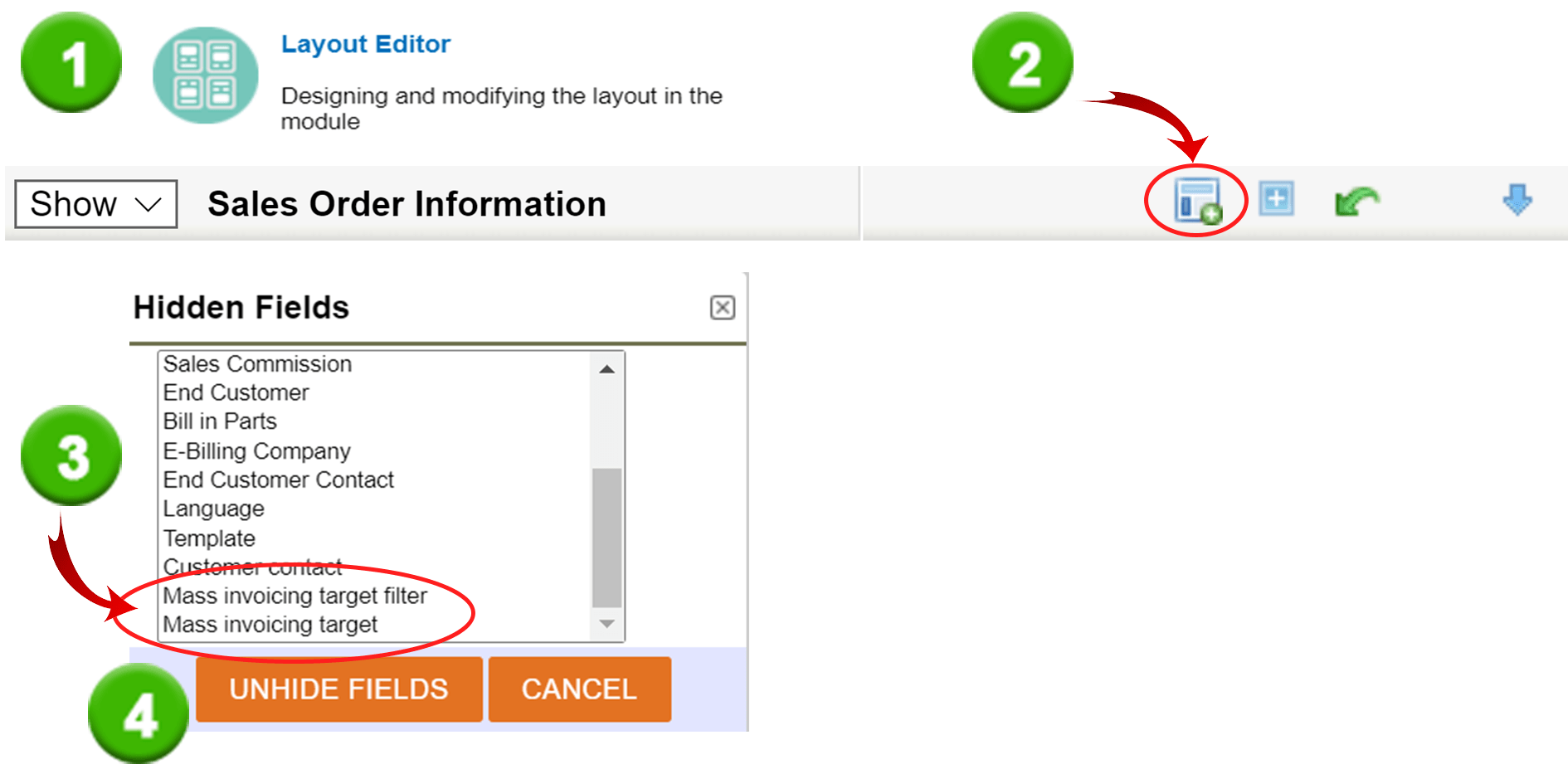
- Open Layout Editor
- Select Hidden Fields from Sales Order Information
- Select both Mass invoicing target filter and Mass invoicing target. Check that Mass invoicing template is also unhidden.
- Finish your selection by using the Unhide fields -button.
After the procedures mentioned above, users entitled to do Mass Operations can create Sales Orders for which mass invoices can be created.