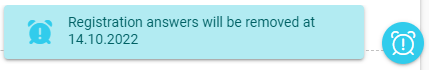Introduction
It is convenient to gather all the needed information for organizing an event from the participants with a registration survey. The collected data might however include information, that should not – or based on GDPR, is not allowed to – be kept in the CRM. The mass events have an action for scheduling an automatic deletion for the answers after a certain time has passed since the event has ended. The information about the contact having answered the survey will be kept.
In addition to automatic deletion, it is possible to delete answers manually on the mass event’s Answers tab.
Activating the Automatic Deletion
The answers to the registration survey are not deleted automatically by default, hence if necessary, the function has to be activated for each mass event in the mass event’s information.
You can activate the automatic deletion at any point by clicking the Actions button ![]() on the mass event and by selecting Automatic survey answer remove (see the picture below).
on the mass event and by selecting Automatic survey answer remove (see the picture below).
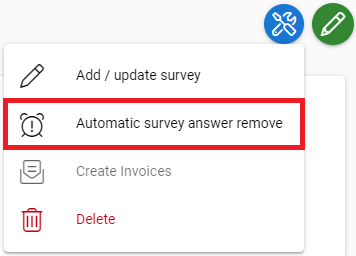
You can activate the automation by enabling the setting Activate automatic deletion. Next, you can determine for how long the answers will be kept after the event has been ended. Based on this information, the action will state the date when the answers will be removed automatically (see the picture below).
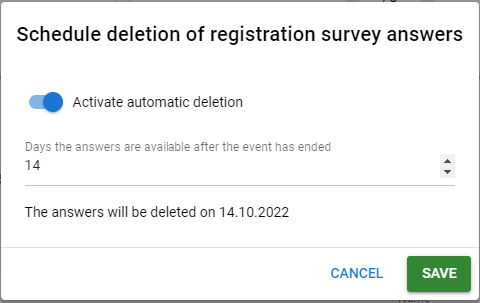
When the function has been activated, a notification about the automatic deletion will be shown for each user at the bottom of the mass event’s information (see the picture below). The automatic deletion can be cancelled before this date in the activation settings.