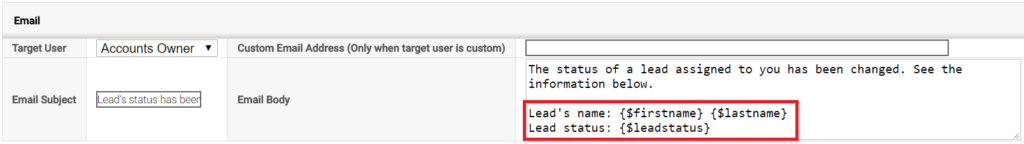Tags in Emails Sent by Module Tools
Tags are used, foe example, in email templates and in certain module tools that send emails. This guide is about the tags in module tools. You can learn how to use the tags with other tools in other guides by clicking the links above.
There are multiple module tools that can be created to send emails for e.g. a contact, user, or custom email address. In many cases, the email body is determined in a separate email template. However, in the following module tools there are specific fields for the email recipient, subject and body text: Email document template (Generic), Notify User (Generic) and Mail reminder (Invoice).
Tag can be used in fields Email Subject and Email Body to provide the email with information about the entity on which the tool is used. For example when the module tool is created for Contacts module, you can add information from the contact card to the email. On the other hand, the information about the company or quotes of the contact can’t be fetched.
The tags of the module tools are always in the following from: {$fieldname}.
In the picture below, there is an example of how tags can be used in a Notify User tool created for Leads module.