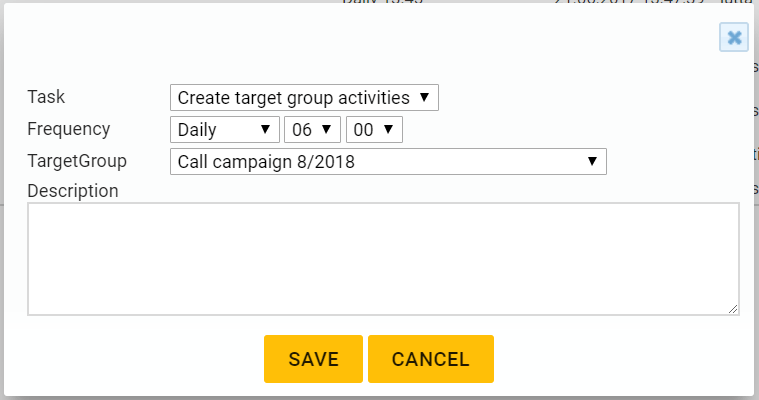Target Group Activities’ Settings and Scheduling Them
Introduction
You can create activities in mass for the assignee of the accounts or contacts in a target group, or some other CRM user. These activities automatically have a link to the contacts or accounts in the target group. Activities like these could concern e.g. a call campaign: the user would know all the things they need to take care of that day by the events in their calendar.
The events are always created in the particular target group. If you mean to form the events for one time only, you can do this manually in the target group. To create the events that recur in certain intervals, you can pair the target group function with a scheduled task.
Additional Settings that Concern Target Group Activities
In Target group settings section in Additional Settings, you can determine the following settings for the events created in target groups:
- Activity duration – How much time is reserved for each event in the user’s calendar.
- Activity earliest start time – What is the earliest time the events can be booked.
- Activity latest end time – What is the latest hour, after which the events will not be created for the same day.
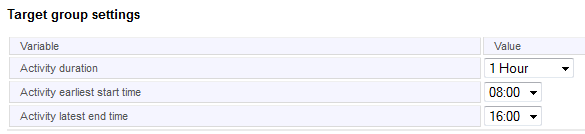
Scheduling the Activities
If the events are not created immediately for a decided date, and instead they are saved, it is possible to create events that recur again and again with the help of a scheduled task (Settings → Scheduled Tasks).
You can create a new scheduled task by clicking the Add Task button. You must then select Create target group activities as the task and the target group that has the saved activities (see the picture below). In addition, you must also select a frequency and time for the task.
Note, that the scheduled task will ask the target group to create recurring activities as long as the task is active. Therefore the timing for the scheduled task, as well as the possible automatic update for the target group, must be planned carefully beforehand.