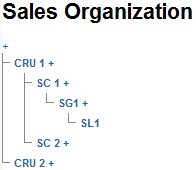Sales Organisation hierarchy
In the CRM-service system, you must set up a hierarchy of the sales organization structures. The system users are linked to this structure on different organization levels. Users do not have to belong to any sales organization structure. In that case they will not have permissions for example to any Custom reports or Business Intelligence reports.
You can configure the Sales Organization in Settings → Sales Organization.
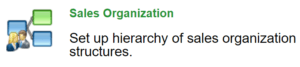
Sales Organization has four different levels. Levels from top to bottom are CRU (Customer Responsibility Unit), Sales Channel, Sales Group and Sales Location. You can add a new subordinate-level to an already existing level by clicking the plus button (+) next to the level’s name (see the picture below). You can edit the name of the level by clicking the E button (not shown on the picture).