Managing Web Service API Keys
The CRM-service API keys allow and enable the integration of external services with the CRM. The API keys are managed in Settings → Webservice API keys.
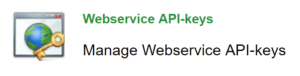
In the API keys’ settings you can create new, delete unused and lock existing API keys and determine key-specific permissions to the web service methods.
Creating a New API Key
A new API key is created with the New API key button at the top left corner. The purpose of the key is determined by selecting the key type (see the picture below). You can select a specific type for the key (e.g. “Outlook” for synchronizing the CRM and an email account or “ContactPortalv2” for connecting the massmailing portal to CRM) or select the “Custom” option and determine the key permissions after saving.
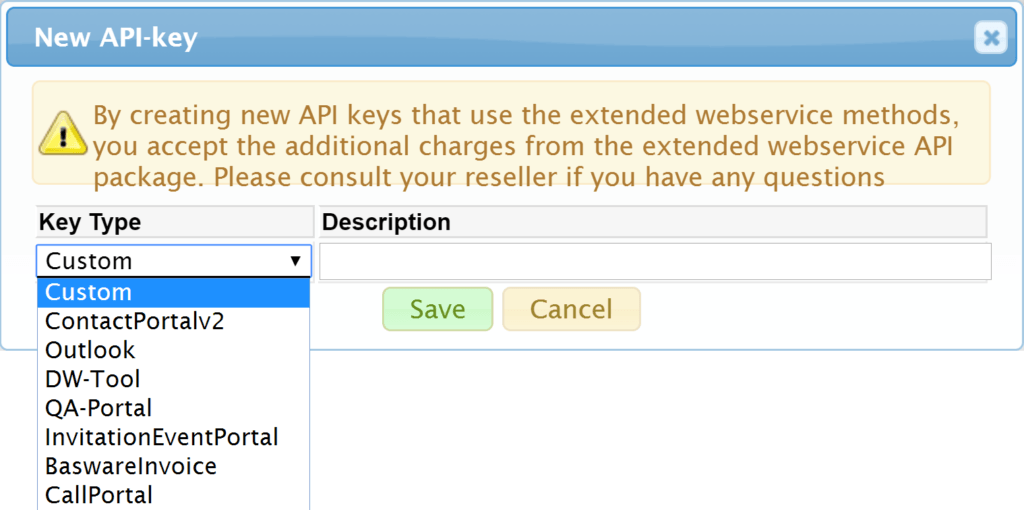
You can also give the key a description and then save the key. The system then generates the actual key. The key is shown and can be copied in the API-key column.
When the key has been created, you can edit its permissions (only the “Custom”-typed keys) and description, lock and delete it with the functions in the Actions column. Locking the key means that only the user, who has locked the key, can edit or delete the key.
In the Last Used column, every key has a time stamp which indicates the time the key was last used in the interface. Tracking the time stamps and deleting the unused keys improve the information security of the CRM system. The freshly made keys do not have a stamp, since they have not yet been used.