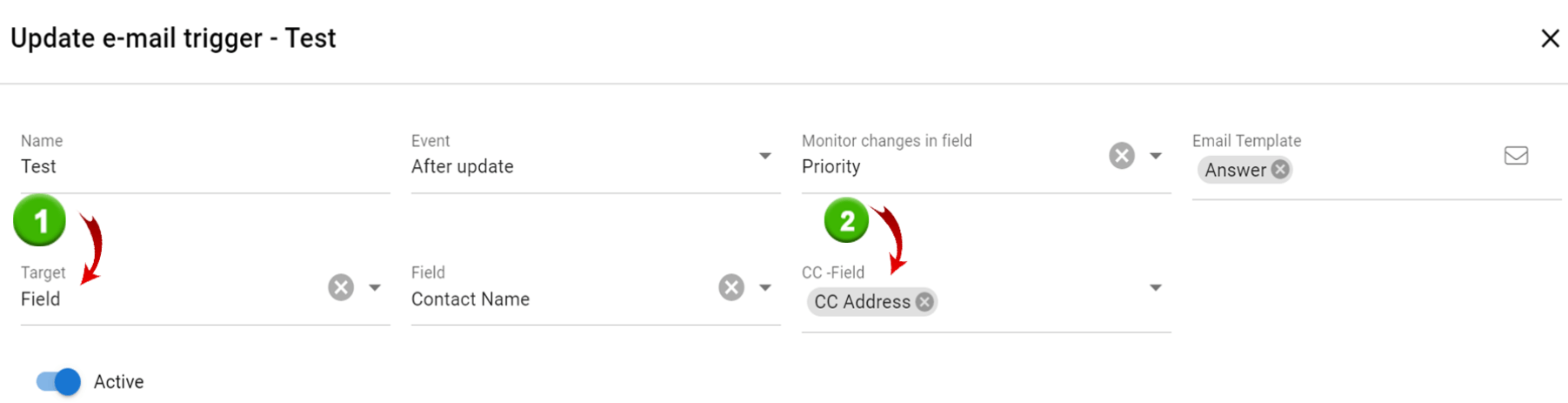General
CC addresses are used to send copies of the message to wanted addresses. This is available in the HelpDesk module after the “CC Address” field is activated in the settings by the admin user.
Start
After the field has been activated on settings, it should be visible in the entity. Users can add emails by writing on the field and confirming the email by pressing Enter key.
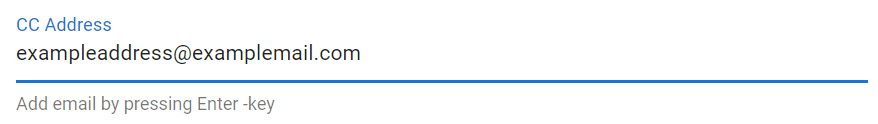
After the address is entered, others can be added if needed. Added CC Addresses will appear in gray background:
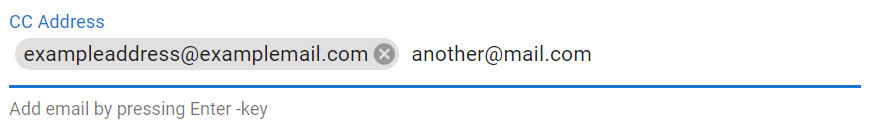
Use the field on the trigger
After the field has been activated on settings, user can use the field on email triggers. For example, on the Helpdesk module, the user presses the Triggers button on the top right corner and updates the old or creates a new trigger. In the edit mode if there’s ‘Field’ chosen as a Target (1) it should show the CC Field (2) where the user can choose the field.