Introduction
The entities’ archiving function makes working with CRM quick search fields easier by separating older entities from the more recent ones. When an entity has been archived, it won’t show in the global or module-specific searches. Archiving will not delete or modify the entity, however, instead the entity will show normally e.g. in module filters and in reporting.
Archiving is not on by default, but you can activate and determine it for the modules it is needed in. The archiving can be based on the entities’ Created Time and Modified Time date stamps. In the case of contacts and accounts, also the entities that are set passive can be archived.
NB. The archiving function checks the system data around every 30min (depending on the data amount of the system) and is therefore not “real-time”.
Activating Archiving
The archiving can be adjusted in Settings → Entity Archiving.
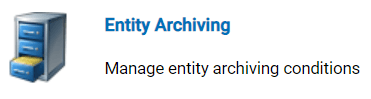
Archiving can be activated for each module by checking the Archiving enabled checkbox (see the picture below). The condition for archiving is then set in the following picklists:
- Field – which field (Created Time/Modified Time) the archiving is based on.
- Condition – the condition’s operator. The options Less than and Less or equal than are most used in archiving rules.
- Value – the value the entities’ time stamps are compared to (e.g. the first day of the current month, six months ago, a year ago…).
For instance in the picture below, the potentials have an active archiving condition, that each potential that has been last modified 6 months ago or before that, will be archived.
NB. The changes made in the archiving conditions must be save with the Save button.
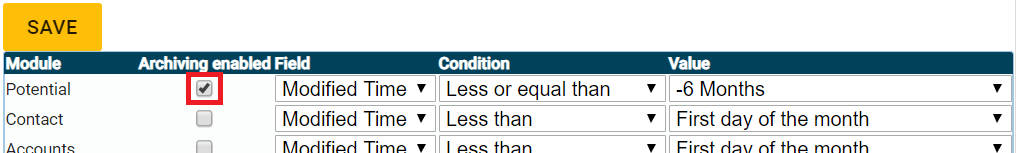
In the Accounts and Contacts modules, entities can be archived based on their passivity (the field Passive is checked), on top of/instead of the created or modified times. Archiving the passive entities is activated by checking Archiving enabled (see the picture below) and saving the settings.
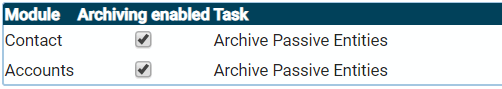
NB. If the passivity of the contact or account is changed, this change must be made manually by editing and saving the entity (to trigger the archiving function). Quickedit or mass editing of the passive field or through any other external data change of the field (e.g. integration, etc.) does not trigger an internal saving process of the system (which is required by the archiving function).
Through editing and saving the entity, it is temporarily raised back into the search circle until the archiving function re-examines the system data for entities that conform to its rules. The entity is archived again if the passive information is still enabled.