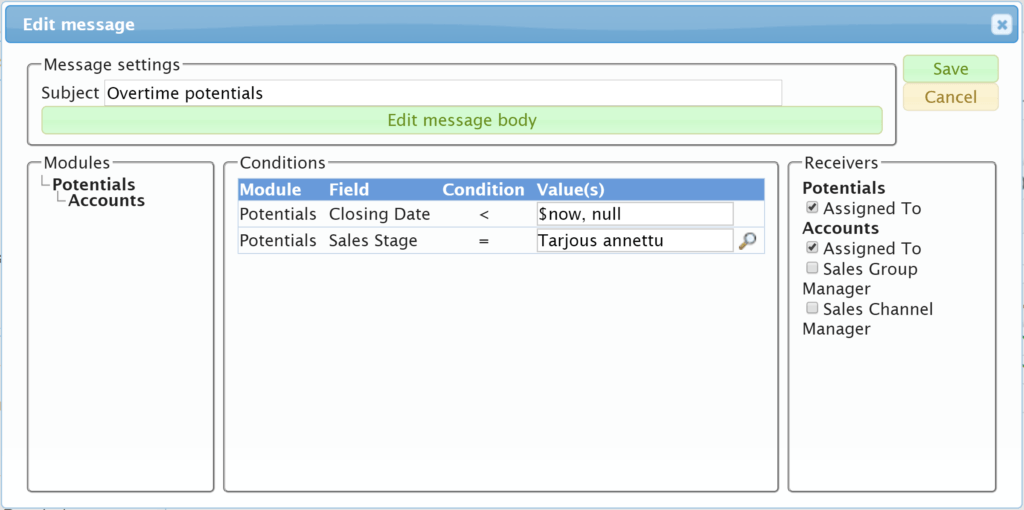System Messages
You can manage function-specific automatic email messages sent by the system in Settings → System Messages.
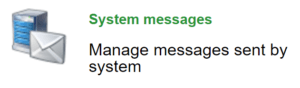
In Sending options, the sending time and dates, sender name and the email address(es) of the sender and recipient(s) are determined (see the picture below). In the section below, the you can activate or disable preconfigured system messages.
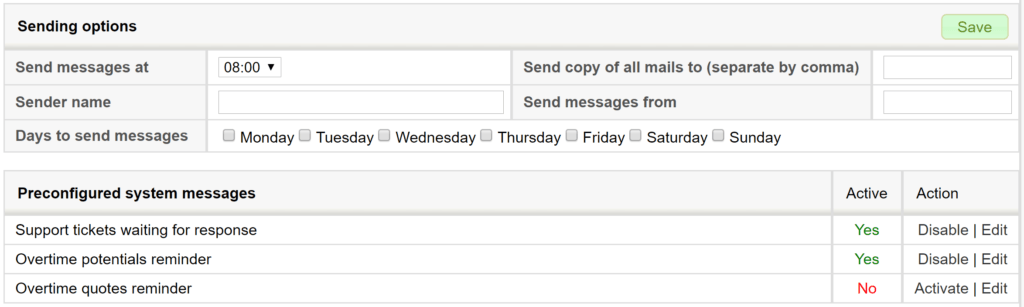
The settings and the message body of a single system message can be edited by clicking the Edit function. In Conditions you can edit the message sending conditions, and in Receivers you can determine, if the message is sent to the owner of the entity, to the owner of the account linked to the entity, or to the supervisors of the account’s owner.