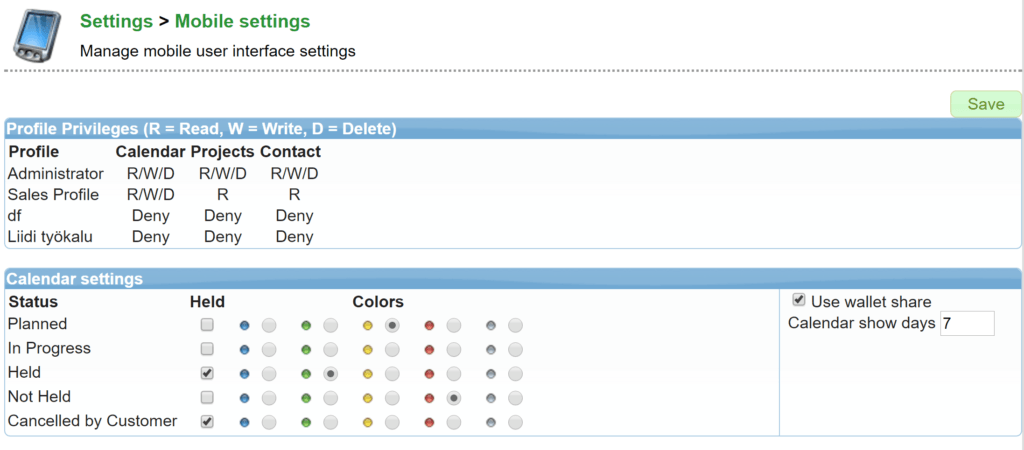Adjusting the Mobile Interface
The settings of the mobile version of the CRM system can be examined and edited in Settings → under the Other Settings Mobile settings.
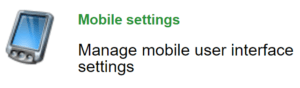
The picture below shows the settings of the mobile version that can be edited. When changes are made, remember to click the Save button at the top right corner.
In the Profile Privileges section the permissions of each profile can be managed. There are four different permission levels:
- R = read (the user can see the information in the module, can not edit them)
- W = write (the user can see, edit and add information in the module)
- D = delete (in addition to the ones above, the user can delete information)
- Deny (the user can’t see or access the module).
The permissions can be changed by clicking the permission level on the wanted profile row and module column. You may have to make several clicks to get the wanted result.
In the Calendar settings section you can for example change the colour coding of the activities shown in the mobile calendar by their status. In the Held column it can be determined which of the activity statuses mark the activity completed. By default the mobile calendar shows the activities that take place in the next seven days, but in the field Calendar show days you can change this time period.