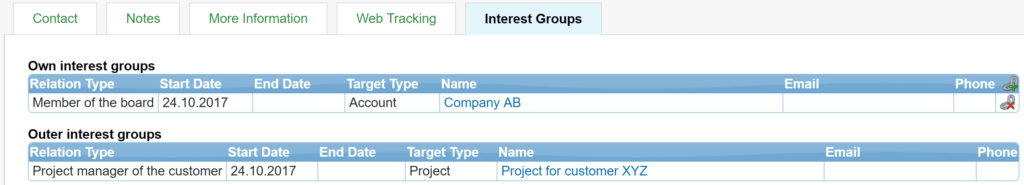Creating and Managing Interest Groups
Interest Groups can be used to create different links between CRM entities. Their purpose is to ease up the visibility and handling of different account and contact links, since all possible linkings simply can not be seen in the entity’s information. You can use a interest group e.g. when a certain contact is, in addition to their primary company, a member of the board of some other company. The contact can’t be linked directly as a contact for two companies, but they can be linked as an interest group to enable the link between the contact and the secondary company. There are many ways to use the function, depending on the need.
The interest Group function must be activated separately for the CRM. The Interest Groups can be examined, created and deleted on the Interest Groups tab of each account/contact/project/etc. There can be several different interest group types in each module.
Creating Interest Groups
The interest group types can be determined in Settings → Interest group types.
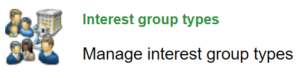
In the main view, you can see all the created interest group types and where they can be used and seen (see the picture below). There are buttons for creating new group types and deleting existing ones at the right edge of the table. Once the group has been created, it can not be edited later.
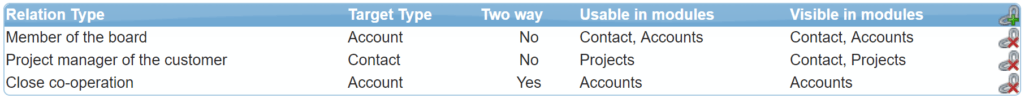
A new interest group requires a Relation Type, which is shown as the relation between the linked entities in the modules, and a Target type, which denotes the module whose entity is linked in the relation (see the picture below). In addition, you must determine some settings for the relation to operate as wanted. If the Visible in target module checkbox is checked, the link is shown both in the source and target module. The source module (where the link can be created) is selected in the Usable in modules section.
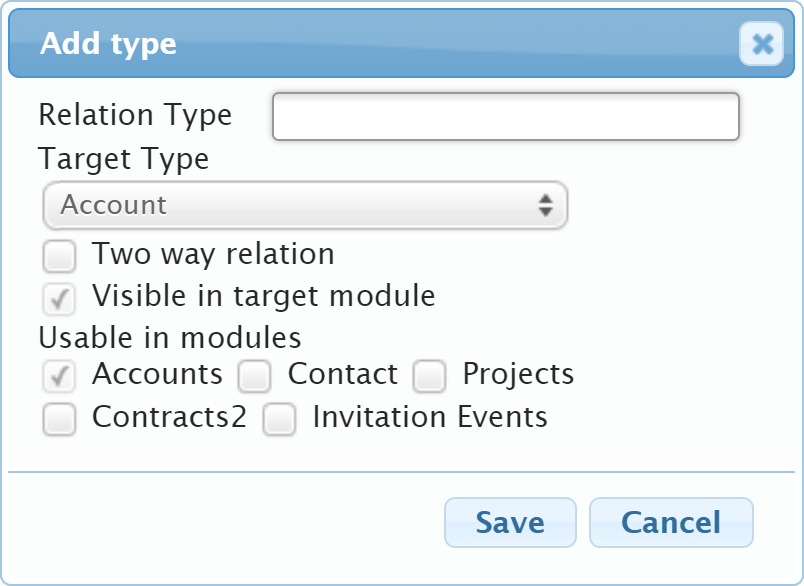
The Two-way relation checkbox can be checked, when you mean to link two entities of the same module and the relation should be shown as own interest group on both of the entities’ cards. If the checkbox has not been activated or the links are created between entities of different modules, the link is shown as an own interest group in the source module and as an outer interest group in the target module. For example when an account is added as an interest group to a contact, the account is an own interest group of the contact and the contact as the outer group of the account.
Adding an Interest Group
When the group type has been determined, the links can be created in the source modules (see the ‘Usable in modules’ setting above). The link can be added on the Interest Groups tab by clicking the button ![]() on Own interest groups and by selecting the entity to be linked. The links created from the same entity and the two-way relation are shown on Own interest groups. The links created from other entities are shown on Outer interest groups (see the picture below).
on Own interest groups and by selecting the entity to be linked. The links created from the same entity and the two-way relation are shown on Own interest groups. The links created from other entities are shown on Outer interest groups (see the picture below).